Connect Arduino With Bluetooth Module To Android Device
I recently done a project with Arduino , on which i needed to communicate the Arduino with my Android phone via bluetooth interface, after referencing through the tutorials about the Bluetooth , i succeeded to implement the connectivity of my phone and Arduino. So here am going to implement a simple example containing two buttons on the android to control the led connected in the led pin of Arduino.
Here i used Arduino nano v3 micro-controller and HC-05 Bluetooth Module. The majority of the Arduino boards contain a LED connected to the pin 12.
This is the circuit diagram for the connection between Arduino and Bluetooth module.
Details about the Connections
- The RX pin of the Bluetooth Module is connected to TX pin of the Arduino.
- The TX pin of the Bluetooth Module is connected to RX pin of the Arduino.
Here is the code for the Android mainActivity( MainActivity.java)
/*
* Author : JITHINRAJ.P
* Email : jithinrajktd@gmail.com
*/
package com.example.bluetoothcontrole;
import java.io.IOException;
import java.io.OutputStream;
import java.lang.reflect.Method;
import java.util.ArrayList;
import java.util.UUID;
import android.app.Activity;
import android.bluetooth.BluetoothAdapter;
import android.bluetooth.BluetoothDevice;
import android.bluetooth.BluetoothSocket;
import android.content.Context;
import android.content.Intent;
import android.graphics.Canvas;
import android.os.Build;
import android.os.Bundle;
import android.util.Log;
import android.view.Menu;
import android.view.MotionEvent;
import android.view.View;
import android.widget.Button;
import android.widget.ListView;
import android.widget.Toast;
import android.app.Activity;
import android.view.Menu;
public class MainActivity extends Activity {
private static final String TAG = "bluetooth1";
private static final int REQUEST_CODE = 1234;
private BluetoothAdapter btAdapter = null;
private BluetoothSocket btSocket = null;
private OutputStream outStream = null;
ArrayList i ;
// SPP UUID service
private static final UUID MY_UUID = UUID.fromString("00001101-0000-1000-8000-00805f9b34fb");
// MAC-address of Bluetooth module
private static String address = "BC:77:37:E4:04:AC";
@Override
protected void onCreate(Bundle savedInstanceState) {
super.onCreate(savedInstanceState);
setContentView(R.layout.activity_main);
tryToConnect();
}
@Override
public boolean onCreateOptionsMenu(Menu menu) {
// Inflate the menu; this adds items to the action bar if it is present.
getMenuInflater().inflate(R.menu.activity_main, menu);
return true;
}
public void tryToConnect()
{
btAdapter = BluetoothAdapter.getDefaultAdapter();
checkBTState();//To check whwther the bluetooth is on,else turn on the bluetooth
BluetoothDevice device = btAdapter.getRemoteDevice(address);
try {
btSocket = createBluetoothSocket(device);
} catch (IOException e1) {
errorExit("Fatal Error", "In onResume() and socket create failed: " + e1.getMessage() + ".");
}
btAdapter.cancelDiscovery();
Log.d(TAG, "...Connecting...");
try {
btSocket.connect();
Log.d(TAG, "...Connection ok...");
} catch (IOException e) {
try {
btSocket.close();
} catch (IOException e2) {
errorExit("Fatal Error", "In onResume() and unable to close socket during connection failure" + e2.getMessage() + ".");
}
}
Toast.makeText(getBaseContext(), "Connected", Toast.LENGTH_LONG).show();
// Create a data stream so we can talk to server.
Log.d(TAG, "...Create Socket...");
try {
outStream = btSocket.getOutputStream();
} catch (IOException e) {
errorExit("Fatal Error", "In onResume() and output stream creation failed:" + e.getMessage() + ".");
}
}
private void sendData(String message) {
byte[] msgBuffer = message.getBytes();
Log.d(TAG, "...Send data: " + message + "...");
try {
outStream.write(msgBuffer);
} catch (IOException e) {
}
}
private void checkBTState() {
// Check for Bluetooth support and then check to make sure it is turned on
// Emulator doesn't support Bluetooth and will return null
if(btAdapter==null) {
errorExit("Fatal Error", "Bluetooth not support");
} else {
if (btAdapter.isEnabled()) {
Log.d(TAG, "...Bluetooth ON...");
} else {
//Prompt user to turn on Bluetooth
Intent enableBtIntent = new Intent(BluetoothAdapter.ACTION_REQUEST_ENABLE);
startActivityForResult(enableBtIntent, 1);
}
}
}
private BluetoothSocket createBluetoothSocket(BluetoothDevice device) throws IOException {
if(Build.VERSION.SDK_INT >= 10){
try {
final Method m = device.getClass().getMethod("createInsecureRfcommSocketToServiceRecord", new Class[] { UUID.class });
return (BluetoothSocket) m.invoke(device, MY_UUID);
} catch (Exception e) {
Log.e(TAG, "Could not create Insecure RFComm Connection",e);
}
}
return device.createRfcommSocketToServiceRecord(MY_UUID);
}
private void errorExit(String title, String message){
Toast.makeText(getBaseContext(), title + " - " + message, Toast.LENGTH_LONG).show();
finish();
}
public void LedOn(View View)
{
sendData("1");
}
public void LedOff(View View)
{
sendData("0");
}
}
Layout for the MainActivity( activity_main.xml)
The code for the arduino
char incomingByte; // incoming data
int LED = 12; // LED pin
void setup() {
Serial.begin(9600); // initialization
pinMode(LED, OUTPUT);}
void loop() {
if (Serial.available() > 0) { // if the data came
incomingByte = Serial.read(); // read byte
if(incomingByte == '0') {
digitalWrite(LED, LOW); // if 1, switch LED Off
}
if(incomingByte == '1') {
digitalWrite(LED, HIGH); // if 0, switch LED on
}
}
}
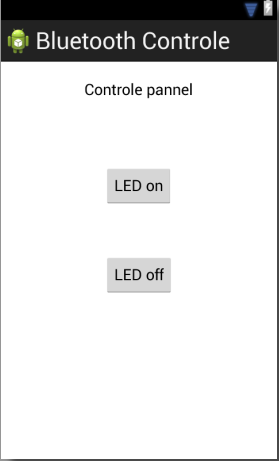

What downloads something before?
ReplyDelete