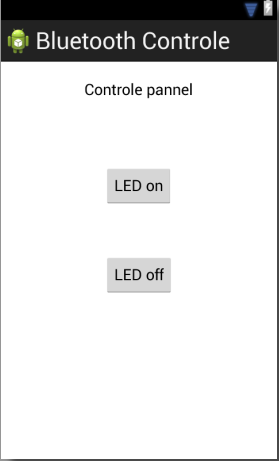Introduction
Well, we can make one-liner programs. So What? You want to send programs to other people, so that they can use them, without knowing how to write them.
Editing in Notepad
Writing programs in python to a file is VERY easy. Python programs are simply text documents - you can open them up in notepad, and have a look at them, just like that. So, go and open notepad. Type the following:
<pre name="code" class="python">
#A simple program.
print "Mary had a little lamb,"
print "it's fleece was white as snow;"
print "and everywhere that Mary went",
print "her lamb was sure to go."
</pre>
Using the IDLE Environment
echo "I like PHP";
Now, open up the Python IDLE program (should be in your start menu). Click 'File > Open' and find mary.py and open it. if you cant find mary.py, set the open dialogue to 'Files of type: All Files (*)'. A new window will open, showing the program you just wrote. To run your program, click 'Run>Run Module' (or just press F5). Your program will now run in the main Python screen (Titled *Python Shell*) and will look like this: